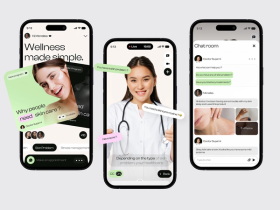Senior Care App Development: Building Digital Support for Aging Adults
Published: July 3, 2025
18 min read
In this article, you'll learn:
1
🌍 Senior Care Apps Market Overview
2
❓ Core Needs of Aging Adults
3
📱 Types of Elderly Care Apps
4
⚙️ Must-Have Features in a Senior Care App
5
🛠️ How to Build an Elderly Care App: An Essential Guide
6
🔒 Security and Privacy
7
💲 Elderly Care App Development Cost
8
🗂️ Why Choose Stormotion?
9
💡 Takeaways
We all notice this harsh reality: the global population is aging. And healthcare systems, families, caregivers are facing a new challenge: how to support elderly adults in staying safe and healthy without questioning their independence and dignity.
Digital solutions can help. Senior care apps offer easy ways to manage health routines and remotely monitor vital signs. Additionally, they simplify communication among older adults, family members, and healthcare professionals. Overall, elderly care app development can support seniors, increase their quality of life, and reduce isolation.
At Stormotion, we’ve seen a clear shift: health-focused teams aren’t just thinking about “digital transformation.” They’re looking for ways to build reliable, secure, and intuitive solutions for aging users.
We help healthcare teams build software solutions that make care more accessible, connected, and personalized. We've worked with Caspar Health to rebuild a rehabilitation tracking app that meets European accessibility standards.
We’ve also helped build the LifeBonus app that supports caregivers in maintaining their emotional and physical well-being. Our app developers simplified navigation for non-tech-savvy users, added content updates through a custom CMS, and ensured GDPR compliance from day one. All of these functionalities are important for elderly care apps, too.
So, in this guide, we’ll explore what it takes to build an app for elder care that benefits patients, caregivers, and healthcare providers.
You’ll learn:
- What aging adults need from digital products, beyond basic health tracking;
- Key features and accessibility considerations to add to your app;
- How to approach development with BLE integrations, GDPR compliance, and long-term scalability in mind;
- A step-by-step overview of the development process;
- What affects the cost of elderly healthcare app development, and how to plan for it.
So, let’s explore what makes senior care apps effective and how to build one that supports the people who need it most!
Do you have questions about our expertise in senior care app development?
Get in Touch
🌍 Senior Care Apps Market Overview
According to the World Health Organization, the number of people aged 60+ is projected to hit 2 billion by 2050. This is a significant number of people who need care and support.
Digital adoption is also growing among older adults. Pew Research reports that over 61% of adults aged 65 and older in the U.S. own smartphones. And this number continues to rise. This is your opportunity to deliver accessible, connected care experiences directly into the hands of older users and their caregivers.
As a result, the elderly care app market is steadily growing. According to Fact.MR Elderly Care App Market report, this segment will grow at a 10% compound annual growth rate (CAGR) from 2021 to 2031. The study shows that 93% of doctors think that mobile health apps can improve patient well-being the most. So, it's not surprising that 200 new healthcare apps are being created every day.
📌 This wave drives other trends in digital healthcare, like the rising demand for health insurance app development.
❓ Core Needs of Aging Adults
But how to develop an elderly healthcare service mobile app that they need? Understand what challenges they face. The aging journey is different for everyone, but we can define five core needs that senior-focused apps should solve.
#1: Cognitive Support and Memory Care
Aging often comes with reduced short-term memory, difficulty concentrating, or cognitive decline. Seniors may need:
- Medication reminders and scheduling support;
- Prompts for daily routines and doctor appointments.
# 2: Health Monitoring and Chronic Condition Management
Many seniors live with conditions like diabetes, heart disease, or mobility limitations. Apps that integrate with wearables or BLE-enabled medical devices can help:
- Track vital signs (heart rate, blood pressure, blood sugar, etc.);
- Alert caregivers and relatives to abnormal readings;
- Share real-time data with healthcare professionals.
📌 Healthcare apps integration can unify data from various health ecosystems to improve the quality of provided care.
# 3: Safety and Emergency Response
Falls and medical incidents can become critical in minutes. Older adults, especially senior living alone, can benefit from:
- One-tap SOS buttons or fall detection (you can integrate your app with wearable devices);
- Emergency contact auto-notifications;
- Location tracking features (with user consent).
#4: Social Connection and Emotional Well-Being
Loneliness is a serious health risk in aging populations. That’s why many elderly users value apps that:
- Allow video or voice calls with loved ones;
- Provide access to community support and mental health features.
📌 Social connection and emotional well-being are also important when making a mental health app.
# 5: Simplicity and Accessibility
Even as tech adoption rises, apps for seniors must reduce friction. That means:
- Large touch targets and readable fonts;
- Voice control and text-to-speech support;
- Interfaces that work offline or on low-speed networks.
📌 You can find more details in the WCAG requirements document.
You should build apps for senior care with their needs at the center. In this way, your solution will be truly useful for older adults.
📱 Types of Elderly Care Apps
Each type of elderly care app supports specific aspects of a person's life. Some focus on day-to-day independence, while others are geared toward health monitoring.
📌 These solutions are similar to telemedicine platform development, when we integrate features like video calls and digital health monitoring.
Here are two types of elderly caregiving apps that we've seen most often in our work.
Memory & Communication
Memory and communication apps help aging adults stay organized, socially active, and mentally engaged. It’s especially important for those living independently or with mild cognitive decline.
Key use cases:
- Medication & event reminders to maintain daily routines without relying on memory.
- One-tap communication (calls, messages, video) with family or caregivers.
- Shared calendars and schedules co-managed by doctors and relatives.
Stormotion Case Study: LifeBonus |
In the LifeBonus project, we implemented daily and weekly reminders to support the healthy routines of caregivers. It ranges from taking breaks to checking in with a physician. |
Health Monitoring & Emergency
Health monitoring and emergency apps ensure safety, timely intervention, and peace of mind, especially for seniors managing chronic conditions or living alone.
Key use cases:
- Vitals tracking via Bluetooth-enabled medical devices or wearables. Understanding the types of IoMT devices can help you select the most suitable hardware for continuous monitoring and emergency detection.
- Emergency alerts, like fall detection or SOS signals sent to caregivers.
- Daily check-ins on physical and emotional well-being.
- Data sharing with doctors or family for remote monitoring.
📌 To learn more about the implementation of these strategies, take a look at our guide to Bluetooth medical devices for healthcare developers.
Stormotion Case Study: Caspar Health |
In our collaboration with Caspar Health, we worked on digital rehabilitation tracking features. Our developers also added chat functionality to stay in touch with doctors. This approach also fits aged care app development. |
We recommend you build the senior care app based on the needs of your target audience. You can mix the functionality of these app types and offer something unique and helpful to senior citizens.
⚙️ Must-Have Features in a Senior Care App
From our experience in digital therapy, BLE-connected health devices, and wellness platforms, we prepared a list of features we recommend prioritizing during home care app development.
# 1: Health Monitoring
Health monitoring is at the heart of most senior care apps for tracking vitals and managing chronic conditions.
Must-haves:
- Integration with BLE-connected medical devices;
- Sync with platforms like Apple HealthKit or Google Fit for comprehensive wellness data;
- Visualization of trends for both users and caregivers.
📌 These integrations are part of a broader shift driven by IoT in medicine, which promotes continuous monitoring and real-time intervention capabilities.
We regularly develop BLE-powered health data tracking and custom wearable integrations, enabling real-time sync and low-latency alerts. For a reference, you can check STEPR project, where we integrated a heart rate strap with a stair-climber, or the SportPlus project, where we developed an app that connects with fitness equipment via BLE.
# 2: Emergency Features
Quick access to help can be life-saving for elderly adults living alone. And this senior care app development feature also brings peace of mind to family members who take care of the seniors.
Must-haves:
- One-tap SOS button for instant emergency contact;
- Optional fall detection (via phone sensors or external wearables);
- Auto-notifications to predefined caregivers with GPS location.
# 3: Calendar & Scheduling
Managing appointments, care visits, or simply remembering daily tasks is easier with visual, interactive planning tools.

We added calendar & scheduling functionality to the digital rehabilitation app (image by Stormotion)
Must-haves:
- Shared calendar view for users, caregivers/family members;
- Recurring event reminders;
- Color-coded task types (e.g. red - for medical, yellow - for wellness, green - for social).
# 4: List of Care Plans
Personalized care plans help structure routines and give caregivers visibility into what’s been done or missed.
Must-haves:
- Customizable task lists by day/week;
- Progress tracking for therapy, rehabilitation, or wellness programs;
- Secure caregiver access to view or update plans.
🔎 In Caspar Health, our developers added this kind of structured routine tracking and scheduling for guiding patients through remote rehabilitation.
# 5: Medication Reminders
Missed medications are a leading cause of preventable hospital visits. But you can reduce this risk by adding automated reminders during elder healthcare app development.
Must-haves:
- Timely push notifications with pill name, dosage, and intake instructions;
- Confirmation prompt;
- Option for caregivers to receive alerts if doses are missed.
Not sure where to start with all these features? We’re happy to help you figure out what makes sense for your app and your users.
Let’s talk!
# 6: Rating & Reviews of Caregivers
From time to time, the elderly population needs professional help from caregivers or nursing homes. But it can be hard to find a person to trust. You can add profiles of caregivers to allow users to choose the right candidate and provide better care.
Must-haves:
- Ratings after caregivers' visits or calls;
- Optional feedback fields;
- Caregivers' profiles with average ratings and completed tasks.
# 7: In-App Messaging & Video Calls
All of us need to maintain social connections with friends and family. Aging adults should also communicate with their doctors about the state of their health.
Must-haves:
- One-tap messaging and video calls;
- Support for shared image or document uploads (e.g., prescriptions);
- Privacy-first design with GDPR-compliant messaging protocols.
🔎 We’ve integrated TalkJS into Caspar Health to replace legacy chat tools that didn’t meet German privacy standards. A similar approach works well when you build apps for senior care.
We mentioned only the key features of senior care apps. But your Tech Partner can help you prioritize features that you should add to your MVP. These decisions directly affect the cost to develop a healthcare app, especially when prioritizing functionality for MVP.
🛠️ How to Build an Elderly Care App: An Essential Guide
At Stormotion, we don’t just write code – we solve real-world challenges. That mindset is especially important in senior care app development, where the stakes are high and the margin for error is low.
Here’s how we typically approach mobile app development, combining product thinking, technical care, and iterative delivery.
# 1: Define Your Audience and Research the Market
Different audiences have very different needs. Are you building for active retirees? Seniors with chronic conditions? Or for caregivers and healthcare providers?
At this stage, we:
- Identify key user personas and their tech comfort level;
- Study competitors and market gaps (e.g. apps lacking real-time monitoring or human support);
- Explore regulations (GDPR, MDR, HIPAA) to align your mobile application with compliance from day one.
💡 Our codex states: “Your value isn't in lines of code but in problems solved. Don't just execute requirements – understand the business challenge, question assumptions, and deliver outcomes that actually matter."
Got an idea in mind already? Let’s explore how we can bring it to life together.
Contact Us
# 2: Specify App Goals and Core Features
Once you’ve identified your audience, it’s time to focus the scope on how to build an on-demand elderly care service app. This isn’t about adding everything, it’s about adding what matters.
- Together with your team, your Tech Partner should define:
- Primary goals (e.g. fall detection, medication tracking, remote check-ins)
- Role-specific needs: what’s crucial for caregivers vs end-users;
- Feature prioritization for MVP.
🔎 Case-based example: In LifeBonus, we built an MVP around exercise plans and stress-relief resources for caregivers. During the second iteration, we added Machine Learning to analyze body movements during exercises.

The LifeBonus app offers exercise plans and stress-relief resources for caregivers (image by Stormotion)
📌 Our experience in IoMT solutions development helps align your vision with industry standards for medical interoperability and reliability.
# 3: Design for Accessibility and UI/UX
Seniors often face vision, hearing, or motor limitations. So, inclusive design is a must-have functionality for elderly caregiving app development.
Stormotion’s approach:
- Tap targets ≥ 48px, simple navigation, user-friendly typography;
- Voice input support and haptic feedback where needed;
- During internal reviews, we simulate usage conditions (e.g. device font scaling, screen readers) as part of our QA;
- Accessibility audit aligned with WCAG 2.1.
# 4: Select Tech Stack and Build a Prototype
Here’s where we combine product thinking with technical strategy.
At Stormotion, we typically use:
- React Native for multi-platform apps without compromising UX;
- BLE modules and protocol handlers for medical devices;
- Secure backend stacks (Node.js + PostgreSQL) with modular microservices;
- Fast prototyping tools like Figma for early idea validation.
A clickable prototype lets you test UX/UI with stakeholders (and even end users) before starting home care app development, avoiding costly rework.
📌 Investing in reliable wearable app development solutions at this stage helps avoid technical debt and ensures scalable device integrations.
# 5: Develop, Integrate, and Test Your App
Your Tech Partner shouldn’t chase speed for its own sake. Instead, they need to focus on quality and maintainability.
Our senior care app development services include:
- Agile sprints with clear demos;
- Modular, testable architecture (especially for BLE, chat, scheduling, etc.);
- Real-device testing for BLE flows. We’ve fine-tuned this process across multiple projects (both health and IoT);
- Compliance-focused backend design, with GDPR encryption, audit logs, and consent flows.
💡 Our codex says: “You can work late nights and write your best code ever, but if it breaks in production, nobody will see that effort – they'll only see the failure. Test your work before you ship it. Your hard work deserves actually to work.” Our QA is deeply embedded into every sprint, not an afterthought.
📌 Collaborating with Tech Partner experienced in medical app development services can ensure both regulatory alignment and patient-centric design.
# 6: Launch the App
We not only guide you on how to develop a senior care mobile app. We support full deployment and help you avoid common go-live pitfalls.
As a Tech Partner, Stormotion handles:
- App Store/Google Play submissions, including age rating, accessibility, and privacy documentation;
- Custom OTA logic for devices connected via BLE (we’ve built this for eMobility but adapted it to health as well);
- Analytics setup (Firebase, Segment, Mixpanel, Clarity, depending on your needs) to monitor real-time performance.
💡 A launch is not an endpoint; it’s just the beginning of your journey. Our development codex reminds us: “Some done is just version one.”
# 7: Promote and Plan for Updates
Even the best app needs a clear rollout and evolution plan.
Our typical support includes:
- Planning feature releases based on usage data (e.g., adding live support or AI health monitoring);
- UX improvements based on real behavior, not assumptions;
- OTA patches for connected hardware (if used).
🔎 Case-based example: In LifeBonus, we co-created an iterative roadmap based on user behavior, not assumptions.
📌 Want to know more? Check out how to build a medical application guide.
Aged care app development has the potential to make a real impact. But only when you choose the right features, keep accessibility in mind, and have a deep understanding of user needs.
At Stormotion, we don’t just ship code. We co-create care solutions with health teams and product owners who want to do things right from the start.
🔒 Security and Privacy
We talked a lot about the features and functionalities of senior care apps. But one more key point is handling sensitive health and behavioral data. It demands a high level of trust, and that trust starts with data security and compliance.
At Stormotion, we approach every project with privacy in mind from day one. Even if you're not aiming for HIPAA certification, your product should still be designed with GDPR and HIPAA-aligned practices to ensure users' data is respected and protected.

When building the LifeBonus app, we paid special attention to user data protection (image by Stormotion)
We implement best practices like:
- End-to-end encryption: Ensures that health data, messages, and files are secure in transit and at rest.
- Role-based access control (RBAC): Caregivers, patients, and family members each have the appropriate access to information — no more, no less.
- Multi-factor authentication (MFA): Adds another layer of protection, particularly for caregiver and admin accounts.
- Data anonymization: Helps health teams run analytics without compromising personal privacy. It’s a key aspect in continuous product improvement.
Your Tech Partner should build an app for elder care that doesn’t just meet the technical checklist. It must align with the real-world expectations of care providers, medical institutions, and family users.
💲 Elderly Care App Development Cost
Building a senior care app is a serious investment, but it doesn’t have to become a black hole.
So, how to make a successful senior care app without breaking the bank? Here’s how we help you stay efficient:
- Start with MVP: Focus on new features like medication tracking, emergency contact, and calendar. Then, gradually expand the app functionality.
- Use cross-platform tech: We often use React Native to deliver native like apps on both iOS and Android with a single codebase.
- Design with system components: Use platform-native accessibility features instead of reinventing them.
- Reuse tested modules: Our team reuses stable components (e.g., messaging or BLE communication layers), which cuts development time and provides reliability.
- Validate early, iterate later: With a clickable prototype and a short Discovery Phase, you can validate product direction before investing heavily.
Here is the table with the estimated cost to develop a senior care app.
Estimated Cost of MVP Senior Care App in Hours
Using React Native
⚙️ Features | ⏳ Min Hours | ⏳ Max Hours |
|---|---|---|
🛠 Common | 326 | 445 |
UX/UI design (accessibility-focused) | 120 | 160 |
Splash screen | 6 | 8 |
Animations | 16 | 20 |
Technical foundations | 12 | 16 |
Navigation (large buttons, simple flow) | 30 | 50 |
Deployment | 12 | 16 |
Testing & QA | 120 | 160 |
Store submission | 10 | 15 |
🔐 Sign-Up Flow | 46 | 60 |
Onboarding | 12 | 16 |
Sign-up screen | 24 | 32 |
Forgot password | 10 | 12 |
👤 Profile Management | 24 | 32 |
Upload a photo | 12 | 16 |
Personal info, emergency contacts | 12 | 16 |
📅 Calendar & Care Plan | 56 | 82 |
Daily schedule | 16 | 24 |
Care plan checklist | 20 | 28 |
Activity reminders | 20 | 30 |
💊 Medication Management | 40 | 52 |
Add/edit medications | 16 | 20 |
Pill reminders | 12 | 16 |
Warnings | 12 | 16 |
❤️ Health Monitoring | 132 | 164 |
Connect wearables / BLE devices | 100 | 120 |
Track vitals (BP, glucose, etc.) | 20 | 28 |
Display health history | 12 | 16 |
🚨 Emergency Features | 52 | 74 |
SOS button + location share | 20 | 28 |
Auto-alert to the caregiver | 12 | 16 |
Medical ID accessible from lock screen | 20 | 30 |
💬 Communication & Feedback | 102 | 148 |
In-app messaging & notifications | 40 | 60 |
Video calls | 40 | 60 |
Leave feedback about caregivers | 12 | 16 |
Rate care quality | 10 | 12 |
🔔 Push Notifications | 24 | 40 |
⏱ Total Hours | 802 | 1,097 |
💵 Approximate Costs | $40,100 | $54,850 |
So, the approximate cost of senior care app development is between $40,100 and $54,850. For the calculation, we used the average hourly rate for Eastern Europe of $50/hour.
Would you like us to calculate the cost to build an elderly care app for you?
Let’s talk!
🗂️ Why Choose Stormotion?
We’ve helped build various healthcare solutions, from parents using Humanoo Kids to caregivers benefiting from LifeBonus and rehabilitation platforms like Caspar Health. Our software development services are never about ticking feature checkboxes. It’s about building a solution that works in real life for real people.
In projects like LifeBonus, we collaborated with the client team and healthcare professionals to create an app that simplifies task management for caregivers. The interface was tailored to non-tech-savvy users: clear layout, intuitive flows, and personalized care plans with reminder systems. Everything was built around the actual needs of caregivers.
As a mobile app development company, we see our role as a long-term Tech Partner, not just a development vendor. That’s why the average Stormotion collaboration lasts over 3 years. Whether you come with a full feature list or just an idea and a few notes, we help shape the product together.
And we don’t just help with aged care app development. We ask the right questions, make validated decisions, and keep the user experience at the center.
💡 Takeaways
Senior care apps are becoming an essential part of modern healthcare, helping older adults to live safer, more independent lives while staying connected with caregivers.
- Aging trend: By 2050, the global 60+ population will reach 2 billion, creating long-term demand for senior-friendly digital tools.
- Adoption potential: 61% of seniors already use smartphones, allowing access to care through mobile apps.
- Use case variety: Health tracking, medication reminders, and video calls – all support the day-to-day needs of elderly users.
- Accessibility matters: Simple interfaces and voice support ensure usability for older people with limited vision or motor skills.
- Privacy first: Features like permission settings and secure data encryption help meet GDPR and user trust expectations.
- Budget strategy: Prioritizing MVP features like reminders and caregiver messaging keeps the scope lean and scalable. On average, the elderly care app development cost ranges from $40,100 to $54,850.
The fact that you think about how to improve the quality of life of aging adults is already inspiring. And we would be happy to help you bring your vision to life.
Have an idea for a senior care app? Let’s discuss how we can help you build it from strategy to launch.
Our clients say
![Stormotion client Alexander Wolff, CPO from [object Object]](/static/a16ba3c9580effc3ab9a68d115eadffe/b0e74/alex.png)
When I was working with Stormotion, I forgot they were an external agency. They put such effort into my product it might as well have been their own. I’ve never worked with such a client-focused company before.
Alexander Wolff, CPO
Sjut
Was it helpful?
Questions you may have
Take a look at how we solve challenges to meet project requirements
What is an elderly care app?
An elderly care app is a digital solution that supports the health, safety, and independence of aging adults. These apps often include features like medication reminders, health tracking, caregiver communication, and emergency alerts.
How do elderly care apps support emergency response?
Elderly care apps can include built-in SOS buttons, fall detection, or quick access to emergency contacts. Most elderly care apps can be integrated with wearable devices to detect falls, anomalies in health metrics, and notify emergency services, relatives, or caregivers.
What compliance and legal factors affect elderly care app development?
Elderly care app development must comply with regulations like GDPR in Europe or HIPAA in the US. This means implementing strong data encryption, user consent mechanisms, and clear privacy policies. You should also follow accessibility standards to ensure usability for all age groups, including those with impairments.
What is the role of AI in an eldercare app?
AI improves eldercare apps by analyzing user behavior to detect anomalies (e.g., missed medications or irregular vitals), improving health recommendations, or providing chatbot support. For example, AI can suggest personalized care plans or predict potential risks based on a senior's health data. However, you should use AI carefully, with a focus on reliability and data privacy.
How can I gather feedback from users after launching the app?
You can gather feedback through in-app surveys, review prompts, and usability tracking tools. It’s also helpful to include simple feedback buttons and open channels like chat or email. But you can simplify the feedback process for older users using smiley-based ratings or voice input.
Can I include telemedicine or remote consultation features?
Yes, you can include telemedicine features like video calls, appointment booking, and prescription management in your elderly care app. They allow seniors to consult doctors without leaving home. Our projects, like Caspar Health, include these features and demonstrate how they improve continuity of care and rehabilitation.
Can you build apps that work offline or with poor internet?
Absolutely. We can build apps that cache critical content like care plans, medication schedules, or contact lists for offline use. Syncing is handled when a connection is available. This ensures that elderly users who live in rural areas or with limited tech access can use the app’s functionality.
Read also